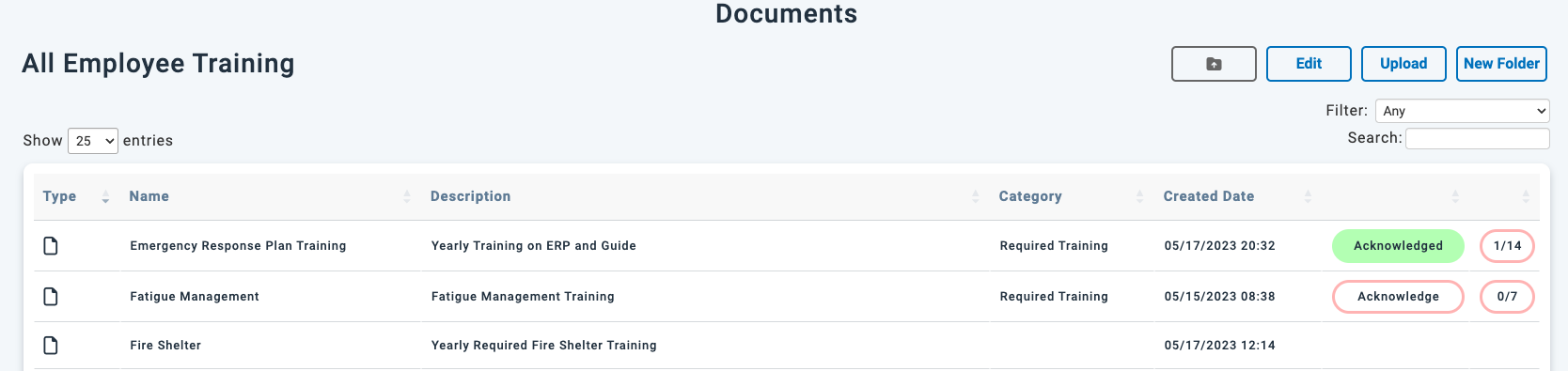Modernhawk’s Document Acknowledgment Feature
ModernHawk is excited to announce the release of a new document acknowledgment feature to help effectively track required training, document user acknowledgment, and produce signature rosters.
From the company document section administrators can now select if you want a document to be acknowledged, select the user roles that will be required to sign it, categorize it as required training (optional), and select if it is recurring yearly training (optional).
Once saved, users are notified via a notification bell in the upper right-hand side of the screen, and the document table will show the current acknowledgement status.
Clicking on the acknowledge button allows the user to sign the document stating that they have read and understand the document. The status displays as a fraction of the number complete vs. total. If you select the number, it will produce a list of who is required to sign and the status, you can also print a signature roster from this page.
In addition to the signature rosters, additional reporting capabilities will be released shortly surrounding this new feature.
We hope this feature will help everyone streamline their training and documentation process. If there are any questions, comments, or concerns with this feature please feel free to reach out via email to support@modernhawk.com. Thank you for your continued support, we look forward to 2024!